Once upon a time I used to loan books to friends. Then I would forget all about it and spend hours searching for a book that was never returned (I am equally guilty at not returning books).
One solution is to take a photo of your friend holding the item and keep it on your phone so you don't forget.
I am, however, finding this app very useful at present.
My Library from smartcodeworks is surprisingly fun to use and makes managing your book library painless. You simply scan the bar-code on the back of your book and the app retrieves the vital information and stores it in your phone.
 |
| Some of my books. |
I recently moved house a couple of times, and today I got two cardboard boxes with about one hundred books between them out of storage. After evicting a spider, who had set up home in one of the boxes, I got to work scanning. It didn't take long to scan all books into the app.
 |
| My Library app view on my awesome Lumia 950. |
The My Library app has some solid features.
- Scan by bar code.
- Books or CD (but not DVD)
- Manual entry.
- Search title/author.
- Live tile.
- Back up to OneDrive.
- Export to Excel spread sheet.
- List by author/title/category.
- Book reviews and price guide.
You can edit each entry, for example, the 'status' of the book can be set from 'purchased' to 'loaned' (so you can keep track of who has your books), 'wishlist' (you saw the book in a bookshop and plan to get it in the future, and 'borrowed' (it wasn't your book in the first place.
You can also write your own comment on each book.
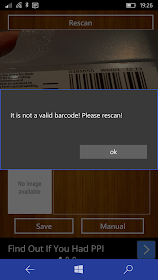 |
| The app copes well with bar-codes that don't belong to books. Here I am scanning a carton of semi-skimmed milk. |
Stuff I would like to see
- The ad-free version currently costs £2.29, but I won't be upgrading until there is a Windows 10 desktop app.
- A search by author or title feature would be useful too. Currently it searches both.
- Some different skins would be preferable as the main 'wood' themed one is rather dull. Just a plain dark theme would be good.
- The ability to look up a book by ISBN on eBay. My dad wants this feature so he can keep track of the possible value of his rare books. Last summer I wrote him a JavaScript app that does this, however it lacked the 'lookup by bar-code' feature of 'My Library' phone app.
 |
| It's worth how much?! |
 |
| Old books without bar-codes need to be entered manually. :-( |
Next steps for bibliophiles would be to look at other book sharing technology. There is Google books which although I have never explored it fully allows you to share the information about books you have uploaded to your Android devices to be shared on G+. I have also stumbled upon Shelfari by Amazon (which may be less evil than Google), but that's another story for another day.

No comments:
Post a Comment