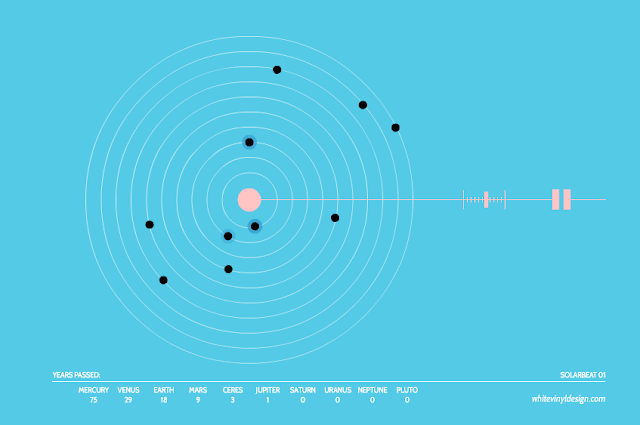I was delighted to discover recently of the existence of RISC OS pico for the Raspberry Pi.
RISC OS Pico is a stripped-down version of RISC OS for Raspberry Pi. Essentially they have stripped out the graphical user interface from the operating system leaving a Raspberry Pi that boots directly into BBC BASIC VI.
RISC OS is an operating system designed in Cambridge, England by Acorn. First released in 1987, its origins can be traced back to the original team that developed the ARM microprocessor. Anyone who remembers the Acorn Archimedes range of computers will be familiar with RISC OS. For a 30 year-old OS, it really was ahead of its time. RISC OS in now owned by Castle Technology Ltd. You can find my adventures with RISC OS lurking on this blog.
RISC OS Pico boots very quickly (about eight seconds on my Raspberry Pi 2 between pressing SHIFT+BREAK and getting the BASIC prompt) as shown in this video (running on an early model Pi):
Installation is very easy. You simply extract the ZIP archive onto an SD card with FAT format. The hardest part is finding an SD card that can be formatted in FAT format (not FAT-32).
Once loaded you have a computer that boots directly to BASIC, leaving you with a rather silly amount of RAM available for your programs - thousands of times more memory than available on the original BBC microcomputers, and of course a much faster processor. BBC BASIC VI is rather more advanced that BASIC IV on the BBC Master, with greater graphics capability and some extra commands such as WHILE...ENDWHILE and CASE...ENDCASE structures.
The distribution comes with some example programs and a guide to writing BASIC programs for RISC OS. There is no other documentation supplied (unless I am looking in all the wrong places) so you will have to figure stuff out for yourself.
Setting the time is achieved through the BASIC command:
TIME$ = "16 Sep 2016.18.51.00"
Or whatever the current time is for you, although you will be disappointed if you do not have an on-board battery backup, which sadly the Pi does not yet have (the clock resets to 1970 when you power down).
Retrieving the time is achieved through either printing this variable, or the operating system call:
OSCLI("TIME")
Other nice features I have discovered so far:
There is a BASIC editor program that beats the BBC Master. Simply type 'EDIT'. Options are selected using the function keys:
f1 - OS command
f2 - LOAD program
f3 - SAVE program
f4 - Search and edit
f5 - Search and replace
f7 - Search
A full list of function key definitions can be achieved with CTRL + f5.
There is also a full set of documentation for each of the BASIC commands. Simply type:
HELP <command>
Well, that's it for now, because that is all I have learned so far. I am going to continue to play with Pico, possibly try and get some BBC Master programs to run on it, so be sure to come back soon for more...
...if you are still awake, then you might like to read some more posts about the BBC Computers or RISC computers, or you might just want to play a browser-based adventure game.
#BBCBASIC #RISCOS #Pico #RaspberryPi
RISC OS Pico is a stripped-down version of RISC OS for Raspberry Pi. Essentially they have stripped out the graphical user interface from the operating system leaving a Raspberry Pi that boots directly into BBC BASIC VI.
 |
| Raspberry Pi booting into RISC OS Pico, showing BASIC prompt and more RAM than you could possibly ever fill. |
RISC OS is an operating system designed in Cambridge, England by Acorn. First released in 1987, its origins can be traced back to the original team that developed the ARM microprocessor. Anyone who remembers the Acorn Archimedes range of computers will be familiar with RISC OS. For a 30 year-old OS, it really was ahead of its time. RISC OS in now owned by Castle Technology Ltd. You can find my adventures with RISC OS lurking on this blog.
RISC OS Pico boots very quickly (about eight seconds on my Raspberry Pi 2 between pressing SHIFT+BREAK and getting the BASIC prompt) as shown in this video (running on an early model Pi):
Installation is very easy. You simply extract the ZIP archive onto an SD card with FAT format. The hardest part is finding an SD card that can be formatted in FAT format (not FAT-32).
Once loaded you have a computer that boots directly to BASIC, leaving you with a rather silly amount of RAM available for your programs - thousands of times more memory than available on the original BBC microcomputers, and of course a much faster processor. BBC BASIC VI is rather more advanced that BASIC IV on the BBC Master, with greater graphics capability and some extra commands such as WHILE...ENDWHILE and CASE...ENDCASE structures.
The distribution comes with some example programs and a guide to writing BASIC programs for RISC OS. There is no other documentation supplied (unless I am looking in all the wrong places) so you will have to figure stuff out for yourself.
Setting the time is achieved through the BASIC command:
TIME$ = "16 Sep 2016.18.51.00"
Or whatever the current time is for you, although you will be disappointed if you do not have an on-board battery backup, which sadly the Pi does not yet have (the clock resets to 1970 when you power down).
Retrieving the time is achieved through either printing this variable, or the operating system call:
OSCLI("TIME")
Other nice features I have discovered so far:
There is a BASIC editor program that beats the BBC Master. Simply type 'EDIT'. Options are selected using the function keys:
f1 - OS command
f2 - LOAD program
f3 - SAVE program
f4 - Search and edit
f5 - Search and replace
f7 - Search
A full list of function key definitions can be achieved with CTRL + f5.
There is also a full set of documentation for each of the BASIC commands. Simply type:
HELP <command>
Well, that's it for now, because that is all I have learned so far. I am going to continue to play with Pico, possibly try and get some BBC Master programs to run on it, so be sure to come back soon for more...
...if you are still awake, then you might like to read some more posts about the BBC Computers or RISC computers, or you might just want to play a browser-based adventure game.
#BBCBASIC #RISCOS #Pico #RaspberryPi