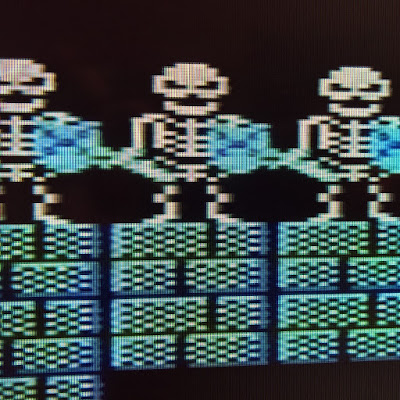I have been writing software for my refurbished BBC Master 128KiB microcomputer. The aim is to convert it from a retro gaming jukebox to an everyday productivity machine.
In previous posts I discussed my list and reminders app - Listy.
Today I finished the calculator app. Mathematical expressions can be entered and calculated at the command line. Values can be stored in 26 variables 'a' through 'z' and the previous result from the accumulator can be used in an expression by substituting the '@' symbol as a variable. The values of all variables including the accumulator are automatically stored on disk between calculations so they are always available the next time the system runs.
All in glorious teletext graphics.
I am rather pleased with the result, although there is some work to do regarding the error reporting as I have only implemented one error message for the case of the accumulator overflow.
Also, it would be nice if I could store functions as well as the value of an expression in a variable.
My current project is a general time-keeping app. I want a clock, timer, countdown, reminder and alarm system. So far I only have the clock implemented.
In order to get some really big text I have modified some code I found in The Century Computer Programming Guide for the BBC Micro, an excellent guide to programming for the BBC Computer systems, by Professor Peter Morse and Brian Hancock, with code from P.Dilley for the large 64x64 pixel characters.

What's next?
More nerdy posts coming soon.
Still awake? You might like to play an awesome adventure game, or read about my Raspberry Pi data-logging adventures.
In previous posts I discussed my list and reminders app - Listy.
Today I finished the calculator app. Mathematical expressions can be entered and calculated at the command line. Values can be stored in 26 variables 'a' through 'z' and the previous result from the accumulator can be used in an expression by substituting the '@' symbol as a variable. The values of all variables including the accumulator are automatically stored on disk between calculations so they are always available the next time the system runs.
All in glorious teletext graphics.
 |
| The welcome screen. |
I am rather pleased with the result, although there is some work to do regarding the error reporting as I have only implemented one error message for the case of the accumulator overflow.
Also, it would be nice if I could store functions as well as the value of an expression in a variable.
My current project is a general time-keeping app. I want a clock, timer, countdown, reminder and alarm system. So far I only have the clock implemented.
 |
| This photo is a shot of the clock app running on my BBC Master 128. Those digits are about 10 cm tall on the display. |
 |
| An excellent guide to programming the vintage BBC micro computer. |
 |
| Are you looking at ME? |
More nerdy posts coming soon.
Still awake? You might like to play an awesome adventure game, or read about my Raspberry Pi data-logging adventures.