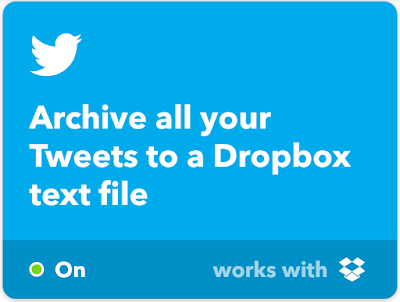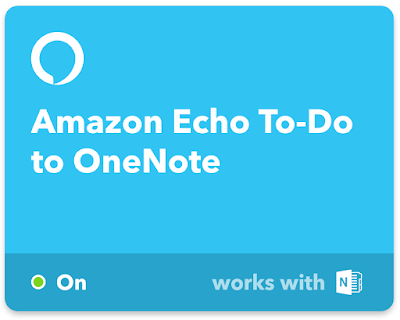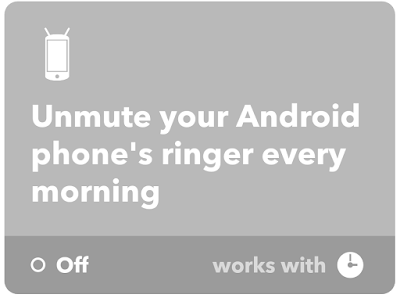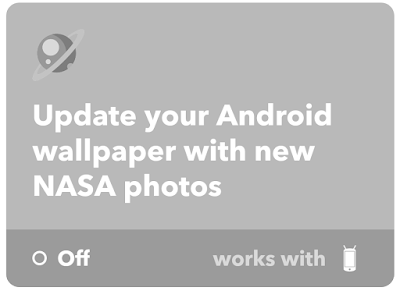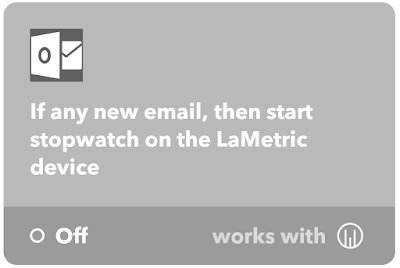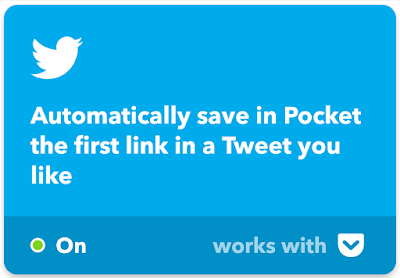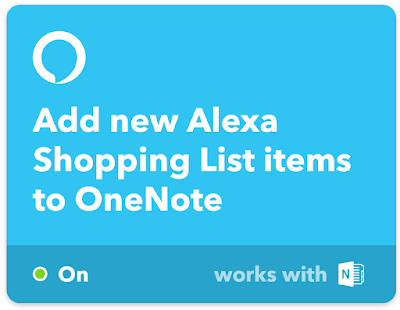The
Amazon Echo is a smart speaker system with digital assistant. She responds to the wake-up word 'Alexa' and her features include music streaming from Spotify, internet radio, shopping lists, alarms, timers, reminders, weather and news updates, as well as one-sided conversations. The sound quality is really very good, and I do love watching the glowing light spin as Alexa broods over my last response. It almost makes me forget that she is always listening to me.
Alexa also provides voice command access to other internet-enabled devices. Today I shall deal with Echo and the LaMetric Time.
LaMetric Time is a smart clock with internet radio. It features various apps including clock, radio, weather, sunrise/set times, moon phase, timers, stopwatch, message board, news update, etc.
I dealt with all of the features of LaMetric in a previous post. Amazon echo can now be used as voice-control for LaMetric.
Once you are connected you can use your voice to tell Alexa to perform actions with the LaMetric time. For example:
"Alexa, tell LaMetric to start fifteen minute timer"
"Alexa, tell LaMetric to show clock"
"Alexa, tell LaMetric to wake me up at 7am"
Alexa, LaMetric and If This Then That
Both Alexa and LaMetric get even more interesting when you use the IFTTT app. IFTTT allows you to connect services together using 'applets', for example, if 'this' happens in one service, then 'that' happens in another. I use this service to pass notifications from my Android phone to the LaMetric device. In fact, at the last count I have several hundred IFTTT applets running various jobs in the background (including copying this blog post to Twitter, for example).
 |
| With these two applets running you can switch your internet radio off by simply leaving your house, place of work or hovel. When you come back again, the internet radio is ready for you. |
 |
| These applets provide you with buttons on your smart phone's home screen allowing you to control various parts of the LaMetric device at the touch of a button. |
 |
| One of many applets for Alexa. |
The Alexa App
Both the Alexa and LaMetric devices have apps for your Android device (sadly not Windows phone). These are required for access to various settings, such as clearing your shopping list, or cancelling alarms, but they also give you access to your device history.
The LaMetric app
 |
| Part of the LaMetric Time app showing just six of the apps you can get for it. |
Quite apart from all of the awesome time apps that LaMetric Time can do for you, I mainly use my LaMetric for the internet radio. This app boasts over 3000 stations. Oh, and if you would prefer, you can use the LaMetric as a Bluetooth speaker for your phone.