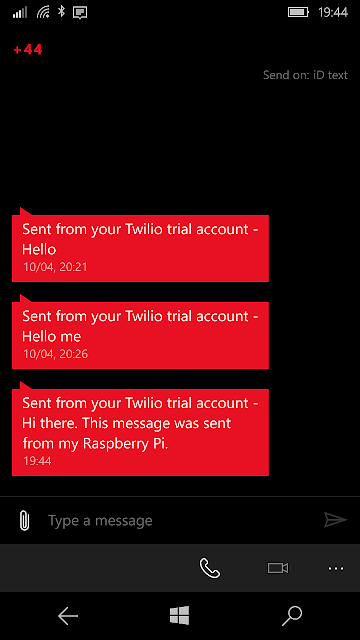I have continued to learn Arduino programming using the Arduino Starter Kit.
The next project in the book uses the Arduino to control three LEDs in what it imaginatively describes as a Star Trek style captain's control panel. In this project you learn how to write code to test the status of a push switch and then, depending whether it is pushed or not, set the voltage on the LED circuits to high or low. It's another really simple project and is the first introduction to using the Arduino to control components rather than just supply power.
The next following project is an imaginatively titled love-o-meter.
It uses some code to get read a value from a linear temperature sensor. Depending on the temperature your program reads the Arduino will set the voltage on up to three LED circuits. The temperature sensor is a rather small component and it actually took me a while to find it! This project also comes with a handy cardboard template - complete with lips - to help bring it to life. Put your fingers over the temperature sensor and watch the LEDs light up one-by-one. I understand that the Enterprise was fitted with something like this to help test the compatibility of Federation captains with alien women, only Captain Kirk often chose to ignore it.
The love-o-meter also introduces you to the serial monitor - a console for the output of text so you can see what's happening inside your Arduino. This is useful as in this project it is unlikely that the ambient temperature is as high as 20 degrees. I had to adjust my program and found better results when I looked at the serial monitor.
Join me soon as I continue to work my way through the brilliant Arduino starter kit. Coming soon we will look at using the tri-colour LED and the servo motor!
As it is customary to end an Arduino post with a Douglas Adams quote, here goes:
Still here? Well, you might like this post about the FUZE Basic Robot Arm Kit, or some noteworthy note apps for Windows.
The next project in the book uses the Arduino to control three LEDs in what it imaginatively describes as a Star Trek style captain's control panel. In this project you learn how to write code to test the status of a push switch and then, depending whether it is pushed or not, set the voltage on the LED circuits to high or low. It's another really simple project and is the first introduction to using the Arduino to control components rather than just supply power.
 |
| The project comes with a template to help you imagine that you really are Captain Kirk, if you needed help with this. |
The next following project is an imaginatively titled love-o-meter.
It uses some code to get read a value from a linear temperature sensor. Depending on the temperature your program reads the Arduino will set the voltage on up to three LED circuits. The temperature sensor is a rather small component and it actually took me a while to find it! This project also comes with a handy cardboard template - complete with lips - to help bring it to life. Put your fingers over the temperature sensor and watch the LEDs light up one-by-one. I understand that the Enterprise was fitted with something like this to help test the compatibility of Federation captains with alien women, only Captain Kirk often chose to ignore it.
The love-o-meter also introduces you to the serial monitor - a console for the output of text so you can see what's happening inside your Arduino. This is useful as in this project it is unlikely that the ambient temperature is as high as 20 degrees. I had to adjust my program and found better results when I looked at the serial monitor.
Join me soon as I continue to work my way through the brilliant Arduino starter kit. Coming soon we will look at using the tri-colour LED and the servo motor!
As it is customary to end an Arduino post with a Douglas Adams quote, here goes:
“It is a mistake to think you can solve any major problems just with potatoes.”
Still here? Well, you might like this post about the FUZE Basic Robot Arm Kit, or some noteworthy note apps for Windows.